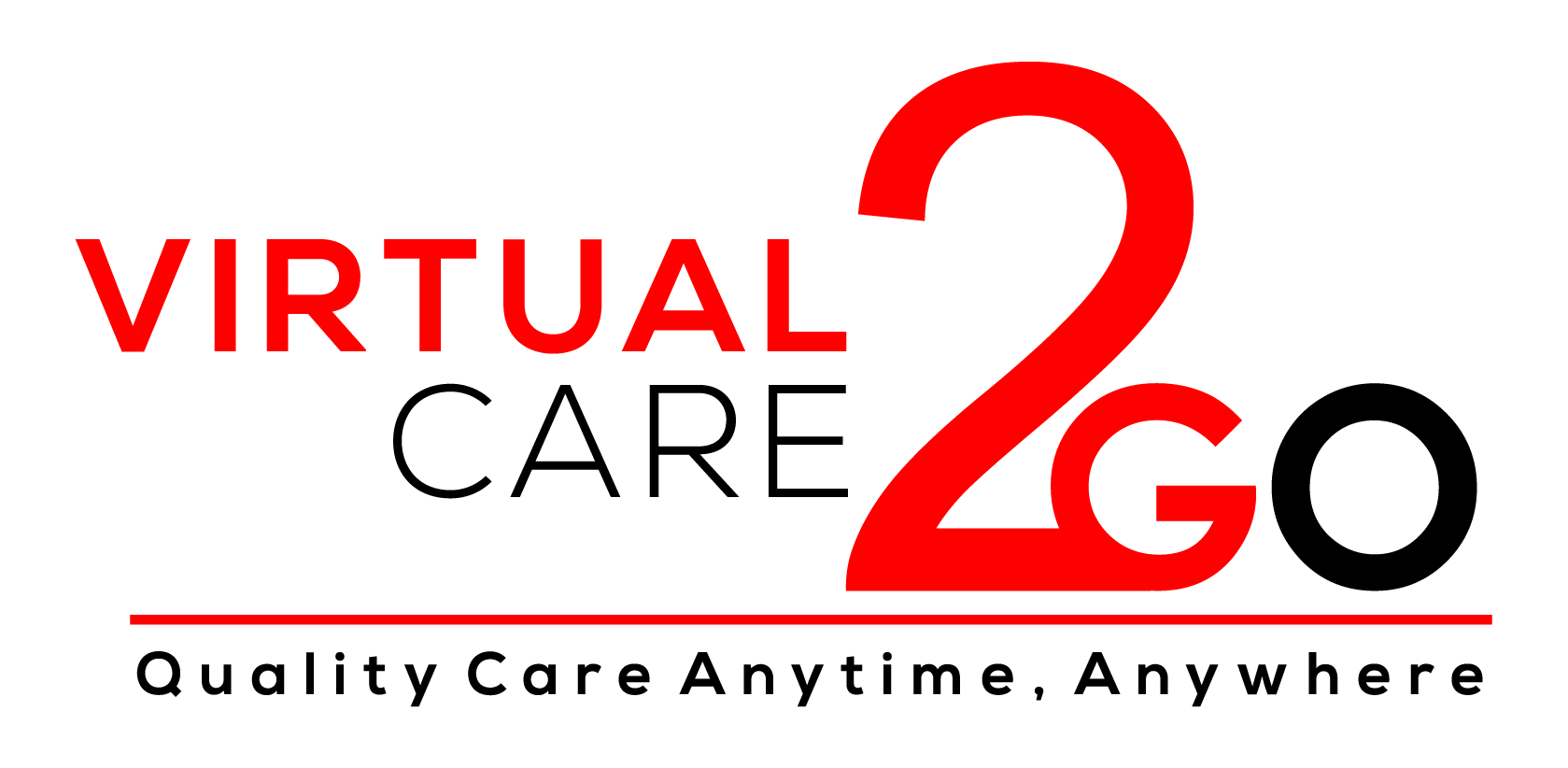VirtualCare2Go FAQs
Frequently Asked Questions
Find answers to the most common questions about our service.
General
What if I’m having an Emergency?
Do not use VirtualCare2Go® if you think you are having an emergency. Call 911 or go to the nearest emergency room.
What is VirtualCare2Go?
VirtualCare2Go® is an on-demand telehealth service that provides quality and affordable care to patients at the click of a button. Patients can visit VirtualCare2Go.com to book their virtual visit anytime.
Where is VirtualCare2Go available?
VirtualCare2Go® is currently servicing patients in Texas, and we are actively working on expanding to other states.
Our Policy on Home COVID, Flu, and Strep Tests
For your safety, we cannot diagnose, prescribe medication, or provide work/school notes based only on home test results for COVID-19, Flu, or Strep. VirtualCare2Go® must perform our own testing in the clinic or via our providers.
Scheduling a VirtualCare2Go Visit
Is VirtualCare2Go appropriate for every medical condition?
No. VirtualCare2Go® is designed to handle non-emergency medical issues. You should not use VirtualCare2Go if you are experiencing a medical emergency. In case of a life-threatening emergency, dial 911 immediately. While VirtualCare2Go is not intended to replace your primary care doctor, it can sometimes substitute for a doctor’s office, urgent care, or emergency room visit.
What are the most common conditions you treat?
VirtualCare2Go® doctors treat a wide range of conditions, including but not limited to:
- Acne
- Allergies
- Constipation
- Cough
- Diarrhea
- Ear problems
- Fever
- Flu
- Headache
- Insect bites
- Nausea / vomiting
- Pink eye
- Rash
- Respiratory problems
- Sore throats
- UTI (Adult Females Only)
- Vaginitis
- and more
How do I sign up for VirtualCare2Go?
You can easily sign up or book a visit directly on VirtualCare2Go® website. To complete your video consult, you will need to download the Zoom.us app.
When can I start using VirtualCare2Go?
You can start using VirtualCare2Go® immediately after signing up and activating your account. Activation is free, and you will only be asked for payment information when visiting with a doctor.
When is VirtualCare2Go available?
VirtualCare2Go® is available 24/7, 365 days a year, including holidays. You can use VirtualCare2Go anytime you have a non-emergency medical condition and prefer a convenient, cost-effective alternative to urgent care or a walk-in clinic.
How much does it cost to use VirtualCare2Go?
Getting started is free. If you're using VirtualCare2Go® as part of a group benefit, you may not be required to pay. If payment is needed, you will only be charged after you choose to consult with a doctor and confirm your appointment. You can cancel your appointment for a full refund if you cancel at least 24 hours in advance.
Can VirtualCare2Go be accessed on mobile devices?
Yes, VirtualCare2Go® can be accessed on most mobile devices with an internet connection. To complete your video consult, download the Zoom.us mobile app from the iTunes Store or Google Play Store.
Who are the VirtualCare2Go doctors?
All VirtualCare2Go® doctors are U.S. Board-Certified and able to treat a wide range of patients and conditions. After each consultation, you will be asked to evaluate your doctor and appointment for continuous improvement.
Can a provider prescribe medication as part of VirtualCare2Go?
Yes, if the VirtualCare2Go® doctor believes medication is warranted, they can prescribe non-narcotic medications, which will be sent directly to your chosen pharmacy. We work with over 65,000 pharmacies across the U.S.
Is VirtualCare2Go safe and private?
Confidentiality is a key part of VirtualCare2Go®’s Code of Ethics, and we take your privacy very seriously. We comply with HIPAA and state privacy laws to protect your personal health information. We can share your information with your primary care provider following state and federal laws.
What system requirements do I need for VirtualCare2Go videoconferencing?
To use VirtualCare2Go® video conferencing, you need:
- Windows 10, 8, 7, Vista, or XP
- A Mac running OSX 10.6 (Snow Leopard) or superior
- High-speed internet connection
- A webcam with at least 1.3 megapixels
- Microphone (most webcams have built-in microphones)
I have a question that isn’t listed here. Can you help me?
If you don't see your question, feel free to email us at info@virtualcare2go.com, and we will get back to you within 48 hours.